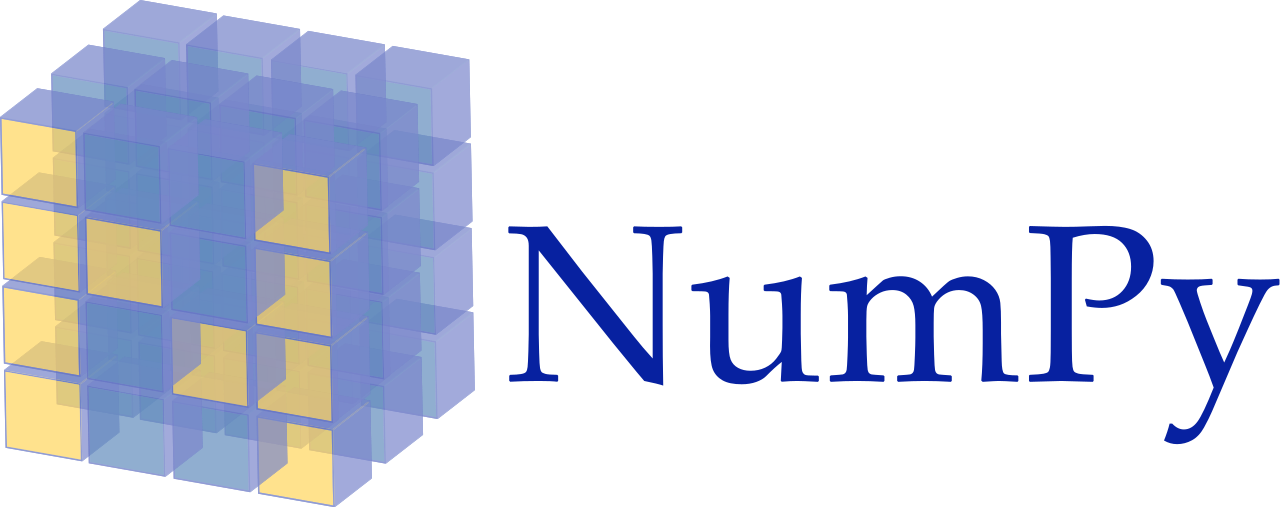Become a job-ready Data Analyst with hands-on experience in solving real business problems.
Learn to turn complex data into clear, actionable insights and build a portfolio that gets you hired.
The Complete Data Analytics Bootcamp helps you build the skills to launch a successful career as a Data Analyst.
Learn how to analyze data, create reports, and present insights that drive business decisions. From beginner to advanced, this program covers everything from data analysis fundamentals to real-world projects.
Master in-demand tools, develop a professional portfolio, and gain confidence to apply for top analytics roles.
Upcoming Batches
What you'll learn
This curriculum designed by Industry expert for you to become a next industry expert. Here you will not only learn, you will implement your learnings in real time projects.
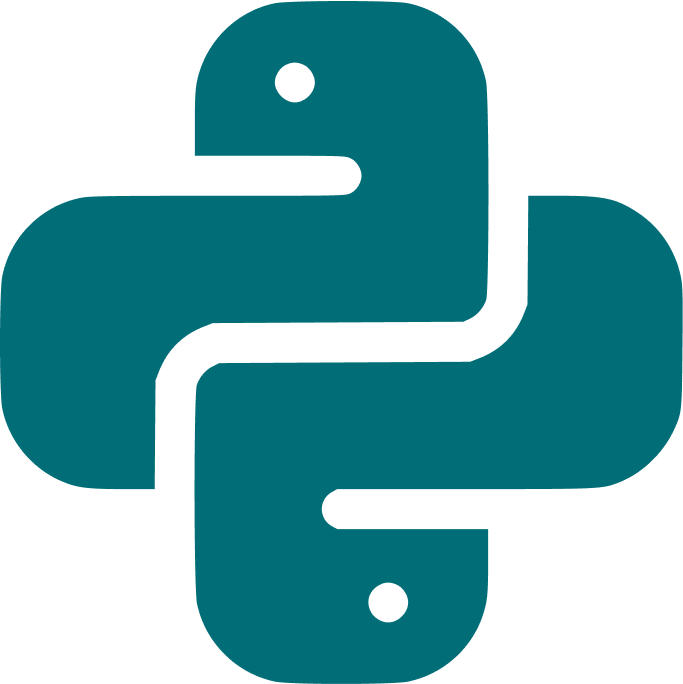 Python Programming & Core Concepts
4 Weeks
Python Programming & Core Concepts
4 Weeks
Python is the most popular language for data analytics and automation. This module will help you build a strong foundation in Python programming and core concepts used in data workflows.
Python Programming & Core Concepts:
Python Fundamentals:
Introduction to Python & Installation
Variables and Data Types
Operators and Expressions
Control Flow (if, for, while)
Functions and Modules
Object-Oriented Programming (OOP):
Classes and Objects
Inheritance
Encapsulation
Polymorphism
Constructors and Destructors
File Handling:
Reading and Writing Text Files
Working with CSV Files
File Modes and Context Managers
Error & Exception Handling:
Try, Except, Finally Blocks
Custom Exceptions
Best Practices for Error Handling
By completing this module, you'll gain the core Python skills needed for data processing and automation workflows.
 SQL Fundamentals for Data Analysts
2 Weeks
SQL Fundamentals for Data Analysts
2 Weeks
SQL is essential for extracting, analyzing, and managing data stored in relational databases. This module will teach you to write queries, join tables, and create reports to support data-driven decisions.
SQL for Data Analysts:
SQL Fundamentals:
Introduction to Databases and SQL
SELECT Statements and Basic Queries
Filtering Data with WHERE, IN, BETWEEN, LIKE
Sorting Results with ORDER BY and DISTINCT
Aggregations & Grouping:
COUNT, SUM, AVG Functions
GROUP BY and HAVING Clauses
Using CASE Statements
Joins & Subqueries:
INNER, LEFT, RIGHT, FULL OUTER JOIN
Subqueries and Nested SELECT
Combining Multiple Tables
Advanced SQL:
Window Functions (ROW_NUMBER, RANK)
PARTITION BY for Advanced Analysis
Writing Complex Queries and Optimizing Performance
By completing this module, you'll confidently use SQL to query data, generate reports, and support analytics projects.
 Master Excel for Data Analytics
1 Week
Master Excel for Data Analytics
1 Week
Excel remains the most versatile tool for quick data analysis and reporting. This module will teach you how to clean data, build formulas, and create interactive dashboards that turn raw information into actionable insights.
Excel Essentials:
Excel Interface and Navigation
Keyboard Shortcuts for Efficiency
Basic Formulas and Calculations
Data Cleaning and Preprocessing
Functions & Lookups:
IF, SUMIFS, COUNTIFS Functions
TEXT and DATE Functions
VLOOKUP and XLOOKUP
INDEX and MATCH
Data Analysis & Visualization:
Pivot Tables and Pivot Charts
Slicers for Interactive Filtering
Conditional Formatting
Data Validation Rules
Building Dashboards:
Designing Interactive Dashboards
Combining Charts and KPIs
By completing this module, you'll be ready to create polished reports and dashboards that showcase your data analysis skills.
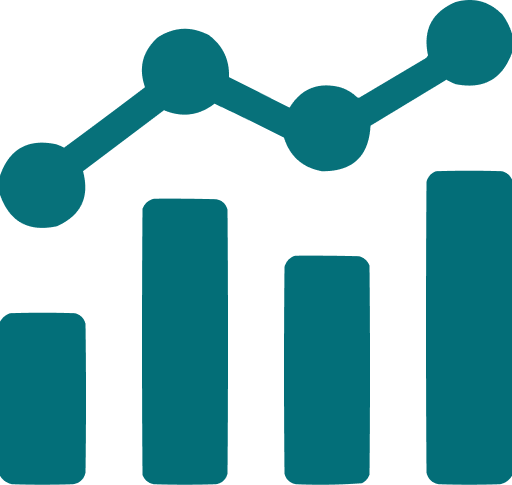 Data Analytics: NumPy, Pandas, and Visualization
2 Weeks
Data Analytics: NumPy, Pandas, and Visualization
2 Weeks
This module will teach you the most important libraries and techniques for analyzing, cleaning, and visualizing data in Python. You'll gain hands-on experience working with real datasets to discover insights and present your findings.
Data Analysis with NumPy:
Introduction to NumPy Arrays
Array Operations and Broadcasting
Indexing, Slicing, and Reshaping
Statistical Functions in NumPy
Data Manipulation with Pandas:
Creating and Working with DataFrames
Importing and Exporting Data (CSV, Excel)
Data Cleaning and Handling Missing Values
Filtering, Sorting, and Grouping Data
Merging and Joining DataFrames
Data Visualization with Matplotlib:
Creating Basic Plots (Line, Bar, Scatter)
Customizing Plot Appearance
Saving and Exporting Figures
Advanced Visualization with Seaborn:
Statistical Plots (Boxplot, Violin, Pairplot)
Heatmaps and Correlation Plots
Styling and Themes in Seaborn
Interactive Dashboards with Plotly:
Introduction to Plotly Graph Objects
Creating Interactive Charts
Using Plotly Express for Quick Visuals
Embedding Interactive Graphs in Reports
By completing this module, you'll be able to confidently prepare, analyze, and visualize data using Python's most powerful libraries.
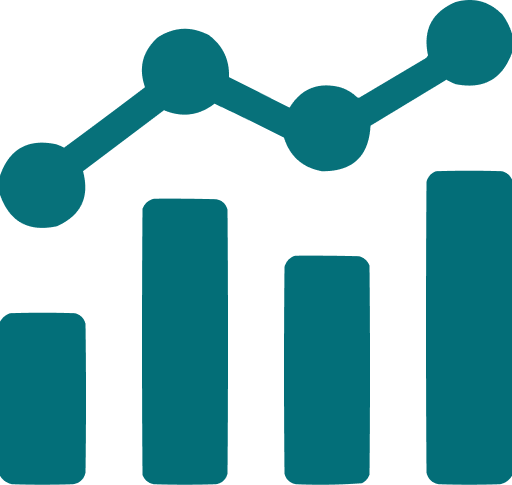 Exploratory Data Analysis (EDA) Essentials
2 Weeks
Exploratory Data Analysis (EDA) Essentials
2 Weeks
Exploratory Data Analysis (EDA) is a critical step that helps you understand your dataset, identify patterns, and prepare features before modeling. In this module, you’ll learn how to explore data visually and statistically.
EDA Fundamentals:
Understanding Data Shape, Info, Describe
Univariate Analysis (Distributions)
Bivariate Analysis (Relationships)
Correlation and Feature Relationships
Outlier Detection & Feature Engineering:
Identifying and Handling Outliers
Creating New Features
Handling Imbalanced Datasets
Visual EDA Techniques:
Visualization with Seaborn
Using Matplotlib for EDA
Heatmaps and Pairplots
By completing this module, you'll have the skills to uncover hidden insights and prepare datasets for modeling confidently.
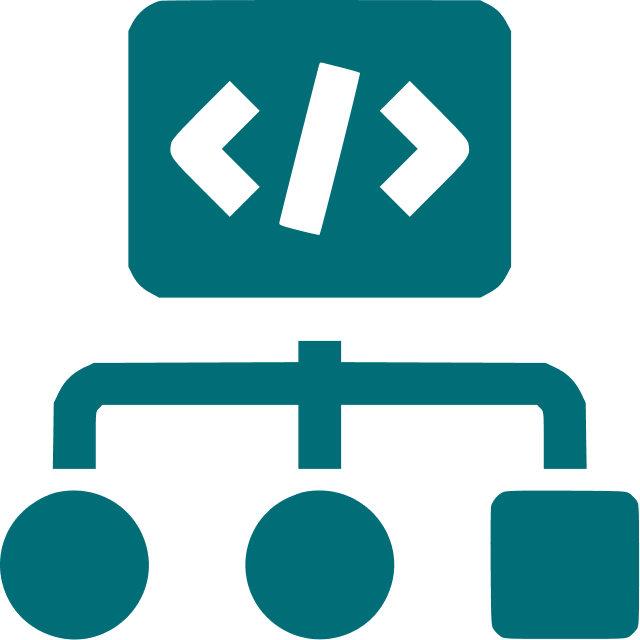 Power BI for Business Intelligence and Reporting
4 Weeks
Power BI for Business Intelligence and Reporting
4 Weeks
Power BI is a leading business intelligence tool used to create interactive dashboards and reports. This module will guide you step by step in transforming data into compelling visual stories for decision-making.
Power BI Essentials:
Power BI Interface and Workflow Overview
Connecting and Importing Data Sources
Transforming Data with Power Query
Data Visualization:
Creating Charts and Maps
Custom Visuals and Formatting
Building Filters, Slicers, and Tooltips
Data Analysis Expressions (DAX):
Calculated Columns and Measures
Common DAX Functions for Analysis
Time Intelligence Functions
Publishing & Sharing:
Publishing Reports to Power BI Service
Collaborating and Sharing Dashboards
Managing Data Refresh Schedules
Practice & Assessment:
Mock Interviews
Power BI Design Challenge on Weekends
By the end of this module, you'll be able to create and share professional-grade dashboards that drive business decisions.
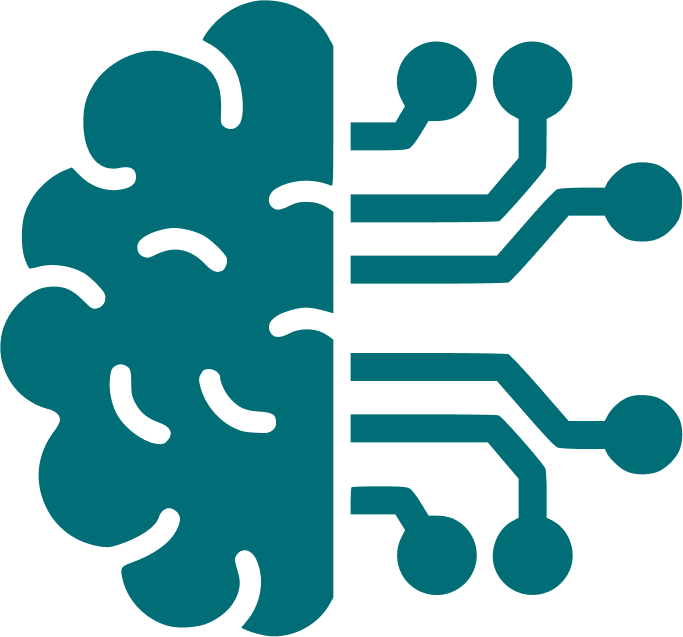 Generative AI & RAG Workflows for Data Solutions
2 Weeks
Generative AI & RAG Workflows for Data Solutions
2 Weeks
Learn how Generative AI tools like ChatGPT, LangChain, and RAG models can help you create content, build smart apps, and automate workflows. This module gives you practical skills to use AI in real projects.
Generative AI Basics:
What is Generative AI?
Large Language Models
Prompt Engineering
AI Tools & Libraries:
ChatGPT for Text & Data
LangChain Workflows
Using Embeddings
Vector Stores Basics
Retrieval-Augmented Generation (RAG):
Intro to RAG Models
How RAG Improves Answers
Building a RAG Pipeline
Practical Use Cases:
AI Reports & Summaries
Q&A Chatbots
AI in Excel & Power BI
Ethics & Best Practices:
Data Privacy Rules
Responsible AI Use
By completing this module, you’ll know how to combine Generative AI and RAG techniques to build smarter, more helpful solutions.
 Capstone Projects to Launch Your Data Analytics Career
3 Weeks
Capstone Projects to Launch Your Data Analytics Career
3 Weeks
Throughout the course, you will work on real-world projects after every module. These capstone projects will showcase your skills and prepare you for job interviews.
Write a complete Python program to import messy data, clean it, perform analysis, and generate summary reports.
- Python Basics
- Pandas
- NumPy
- File Handling
- Error Handling
Use SQL to explore and analyze purchase data, create reports, and extract insights on customer behavior.
- SQL Queries
- Joins & Subqueries
- Aggregations
- Window Functions
Build a dynamic dashboard showing sales trends, top products, and performance KPIs using Excel.
- Excel Formulas
- Pivot Tables
- Charts & Slicers
- Data Validation
Perform EDA to find patterns and visualize survival factors using Pandas, Seaborn, and Matplotlib.
- Pandas
- Seaborn
- Matplotlib
- EDA Techniques
Design a professional Power BI dashboard to monitor employee attrition and highlight key metrics.
- Power BI Visuals
- DAX Formulas
- Data Modeling
- Publishing Reports
Build an AI-powered Q&A tool using LangChain and RAG models to answer questions from your data.
- LangChain
- RAG Concepts
- Embeddings
- Prompt Engineering
By completing these projects, you’ll have a powerful portfolio to impress recruiters and land your dream role.
Technologies You Will Master Hands-On
During this program you will learn some most demanding technologies. We will develop some real time projects with the help of these technologies.
Program Fees
8,500
(incl. taxes)
If you will join in a group, complete group will get discount.
You can pay your fee in easy installment's. For more details you can connect with our team.
Meet Your Instructors
You will learn with industry expertes.

Nikita Choudhary
Sr. Software Engineer
About Your Mentor
Meet our highly talented senior technical trainer, Her ability to transform tough concepts into easily understandable lessons sets her apart as an invaluable asset to our training team.
What You Could Become
And many more...