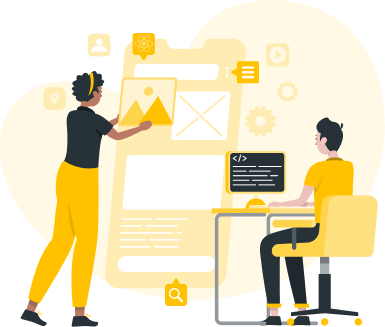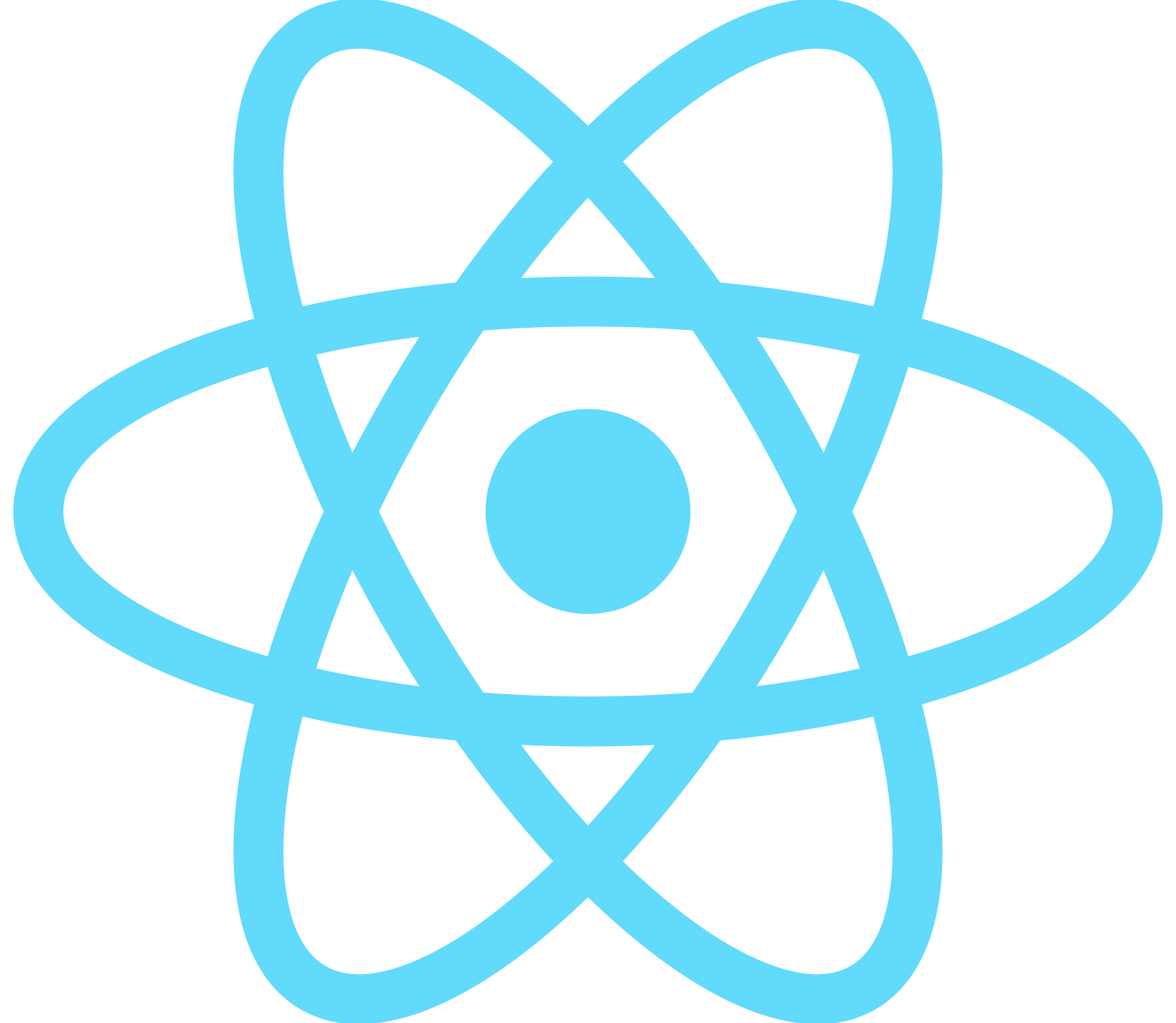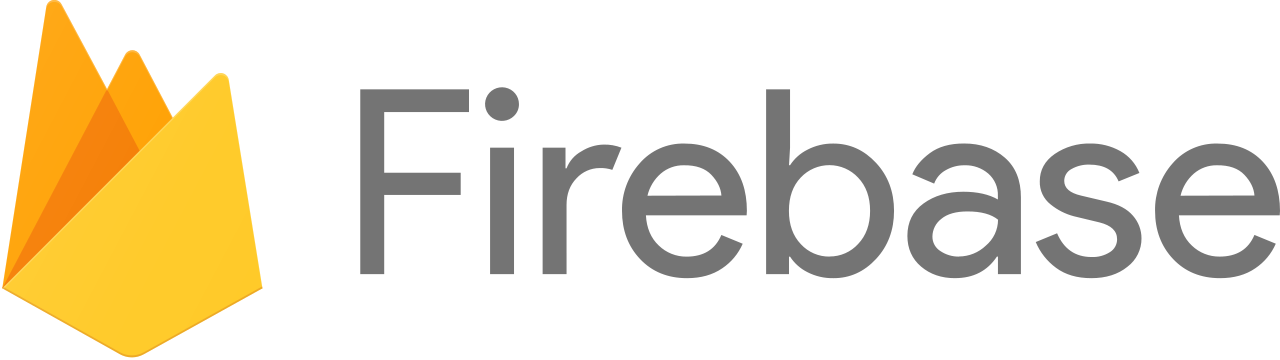No matter your level of experience, our comprehensive course is designed to empower you with the skills and knowledge required to build powerful mobile applications using React Native.
Immerse yourself in the foundations of React Native as we explore its core principles, compare React Native CLI and Expo , and guide you through the setup of your local development environment.
Dive into the essentials of React and React Native, where you'll gain a deep understanding of components, stylesheets, props, event handling , and the creation of essential UI elements like buttons, text inputs, and icons. You'll also take a deep dive into React Hooks, mastering concepts such as useState, useEffect, useRef, useContext , and even creating custom hooks.
We'll also explore advanced topics such as debugging, data management with Redux, User authentication , building APIs with NodeJS and Express , integrating payment systems using PayUMoney, and deploying your applications to app stores.
Upcoming Batches
What you'll learn
This curriculum designed by Industry expert for you to become a next industry expert. Here you will not only learn, you will implement your learnings in real time projects.
 HTML, CSS and JS: Building the Foundation
1.5 Week
HTML, CSS and JS: Building the Foundation
1.5 Week

Welcome to the world of frontend development! Join us on an exciting journey through React.js, powerful frameworks that transform web app development.
But first, let's establish a solid foundation with HTML, CSS, and JavaScript. Let's get started!
HTML - The Structure of the Web
Discover the core language that gives structure to web content and lays the foundation for all web development.
Structure and syntax of HTML
HTML tags, elements, and attributes
Creating headings, paragraphs, lists and adding links and images.
Using HTML5 semantic elements (header, nav, section, article, footer)
CSS - Adding Style and Beauty
Enhance the visual appeal of your web pages using CSS, the language that brings life and style to HTML elements.
CSS syntax and selectors
Styling text, colors, backgrounds, and borders
Working with margins, padding, and box model
CSS Flexbox and CSS Grid for layout creation
Creating responsive layouts with media queries
Introduction to CSS preprocessors (e.g., Sass, Less)
JavaScript - The Dynamic Force
Unleash the power of JavaScript, the programming language that enables interactivity and dynamism in web development.
Basic Javascript: Variables | Data Types | Operators | Controls | Functions
Understanding the Document Object Model (DOM)
Handling events and event listeners
Working with forms and form validation
Introduction to asynchronous programming
Making AJAX requests with JavaScript (XMLHttpRequest, Fetch API)
Promises and async/await for asynchronous operations.
You have gained a solid foundation in JavaScript, as well as HTML and CSS.
 Installation and Setup For React JS
0.5 Week
Installation and Setup For React JS
0.5 Week

Before diving into React.js, let's set up our development environment and understand basic things.
Node.js Installation:
Install Node.js, a JavaScript runtime, to run JavaScript on your machine.
Ensure you have the latest stable version of Node.js installed.
Create a New React.js Project:
Use the Create React App Command to set up a new React.js project.
Folder Structure:
Understand the recommended folder structure for React.js projects.
Organize your files and directories accordingly.
Development Server:
Start the development server to see your React.js application in action.
Learn how to access your application in the browser and make changes in real-time.
 React.js - Work on Core React JS
2.5 Weeks
React.js - Work on Core React JS
2.5 Weeks

Welcome to the section on React.js (Root of React Native), where we dive into the world of building dynamic and interactive user interfaces using this powerful JavaScript library.
Get ready to harness the full potential of React.js and create seamless and engaging web applications.
React Fundamentals
Learn the fundamental concepts of React.js and start building your first React components.
What is React.js and its Significance?
Advantages of React.js in Modern Web Development
JSX: The Power of Declarative Syntax
Components: Building Blocks of React Applications
Props and State: Managing Data and UI in React
Handling Events in React
React Component Lifecycle and Hooks
Understand the lifecycle of React components and leverage lifecycle methods for optimized application behavior.
Understanding the Component Lifecycle
Mounting, Updating, and Unmounting Phases
Lifecycle Methods: Hooks into Component Behavior
Hooks Types and Context API
Discover the power of React Hooks and Context API for managing state and sharing data in functional components.
Introduction to React Hooks
useState: Managing State in Functional Components
useEffect: Performing Side Effects in React
useContext: Simplifying Context Usage.
Global State Management with Redux
Master the art of state management in complex React applications using Redux.
Introduction to State Management
Principles of Redux
Setting Up Redux in React Applications
Actions, Reducers, and the Store
Connecting Redux to React Components
Now, you're well-equipped to create stunning and interactive web experiences using React.js.
And, After this section you will be master in React JS. Now when we start REACT NATIVE, you will feel it very very easy to work and write amazing codes..
 Installation of React Native & First "Hello TechSimPlus" app.
0.5 Weeks
Installation of React Native & First "Hello TechSimPlus" app.
0.5 Weeks

To work on React Native, we have to setup the environment in our system. And we have two different options.
Expo CLI
React Native CLI
Expo App Setup
Expo make the installation of Raect Native app is very easy. We can run our React Native app directly in our real device without installation of Android Studio or XCode.
Install the Expo CLI.
Create first "Hello TechSimPlus" app.
Run this app in our real devices.
React Native CLI Setup
React Native CLI Setup is little complex, but it has lot of advantages. It supports native functionality of Android & iOS. Which is not supported by Expo CLI.
Install the React Native CLI.
Install the Android Studio & XCode.
Setup the paths.
Setup iOS and Android Simulators.
Create first "Hello TechSimPlus" app.
Folder structure of React Native app
Run our app on iOS and Android Simulators.
Run our app in real device.
This section is very important. After completing the setup, we can work on different concepts very easly.
 React Native - Fundamental Concepts
2 Weeks
React Native - Fundamental Concepts
2 Weeks

Welcome to the world of React Native, where we dive into the world of building dynamic and interactive apps with React Native.
Get ready to harness the full potential of React Native and create seamless and engaging mobile applications.
React Native Fundamentals Fundamentals
Learn the fundamental concepts and start building your first React Native components.
View
Text
Image
Touchables
Button
List
Input
StyleSheet
Platforms
These are the main components of React Native. We will create our first app with the help of these components.
Layouts & Styling - Building interactive app
Understand the layout of React Native and implement different styling.
Introduction of Layouts & Dimensions
Detecting Orientation Changes
Flexbox - The heart of the layout.
Borders & Shadows, Styling Texts, Icons and more.
Conditional Styling & Platform based Styling
Work on different UI Libraries.
React Native Navigations and Bottom Tab Navigator
In React Native, navigation plays a crucial role in creating intuitive and user-friendly mobile applications. With the help of navigation libraries,we will manage the flow of different screens.
Install React Navigation and its dependencies.
Link the native dependencies.
Create a bottom tab navigator using the createBottomTabNavigator
Configuring the Bottom Tab Navigator
Styling the tabs using the tabBarOptions prop.
With React Navigation, you can create an intuitive and seamless user experience in your React Native projects.
Now, you're well-equipped to create stunning and interactive web experiences using React.js.
 React Native - Advanced Concepts
2 Weeks
React Native - Advanced Concepts
2 Weeks

In this section, we will explore several advanced concepts and libraries that can enhance your React Native app development skills.
We will cover a range of topics, like
SVG Images
Animations
PopUp Models
API Integrations
Camera & Image Picker
Music
Locations
Image Picker with `react-native-image-picker`
Integrate the library to enable image selection and capture from the device's gallery and camera
Customize the image picker and handle permissions for accessing media assets.
Learn how to handle image data for further usage in your app.
Animations with `react-native-animatable`
Enhance user experience by adding various animations to app elements.
Explore animation types like fade-in, slide-in, and rotate.
Create smooth and engaging animations to make your app visually appealing.
Combine multiple animations to create complex effects.
Pop-up Modals with `react-native-modal`
Implement pop-up modals to display additional information or actions.
Customize modals and handle user interactions within the modal.
Define a state variable to control the visibility of the modal.
Utilizing SVG Images with `react-native-svg`
Work with scalable vector graphics (SVG) images in your app
Incorporate SVG images into your app's components.
Include the SVG image file in your project's assets.
Connecting with APIs using `axios`
Use Axios to connect with remote APIs and retrieve data
Handle error responses and implement loading states.
Make asynchronous requests using async/await for smooth user experience.
Building a Music Player with `react-native-sound`
Develop a music player interface.
Manage audio playback and handle play/pause functionality.
Display track information and create a basic music player experience.
Geolocation with `react-native-geolocation-service`
Set up the necessary configurations for Android and iOS platforms.
Handle permissions to ensure proper access to the device's location services.
Display the current location on a map or use it for various location-based functionalities.
Push Notification with `firebase`
Create a Firebase project and enable FCM for your app.
Install the necessary dependencies and configure Firebase in your React Native project.
Request permission from the user to receive push notifications.
Handle incoming notifications and perform actions based on user interactions.
Display notifications in the system tray or create custom notification UI.
Now, you're well-equipped to use advanced topic of React Native. Now you can create remarkable mobile experiences for your users.
 Coding Made Exciting: Inspiring Projects
2 Weeks
Coding Made Exciting: Inspiring Projects
2 Weeks

Get ready to supercharge your Mobile App Development journey with a collection of exciting and practical project ideas.
During the learning of React Native, we will develop some mini projects like,
1. Dice Roller App
2. Currency Converter App
3. Phone Book App
4. Basic Photo Editing App
5. Task Management (ToDo) App
Apart from these basic app, we will create 3 advanced app.,
Personal Expense Tracker: "SpendSmart"
Create an expense tracker application that allows users to track their daily expenses, categorize them, and visualize their spending patterns.
Live Weather App: "MyDay"
Create our unique weather app, where we will fetch the live data from the APIs. We can forcast next 5 Days data.
Food delivery App: "HungryBites"
During this project, we will cover all the advanced topic like Google MAP API, Firebase, local storate and more.
"Your ideas matter to us! We welcome captivating project suggestions to enhance our training.
Let's collaborate on creating an engaging and impactful learning experience that brings your ideas to life and develops valuable skills.
 Publishing Your React Native App on Play Store and App Store
0.5 Weeks
Publishing Your React Native App on Play Store and App Store
0.5 Weeks

This section provides an overview of the publishing process and the necessary steps to make your app available to users.
Create a developer account on the Google Play and on the Apple Developer.
Prepare app icons and other required assets
Generate signed APK (Android) or an IPA file (iOS) for your app.
Uploading to App Stores and Google Play Store.
Select the target audience, regions and release your app.
Technologies You Will Master Hands-On
During this program you will learn some most demanding technologies. We will develop some real time projects with the help of these technologies.
Program Fees
4,999
(incl. taxes)
If you will join in a group, complete group will get discount.
You can pay your fee in easy installment's. For more details you can connect with our team.
Meet Your Instructors
You will learn with industry expertes.
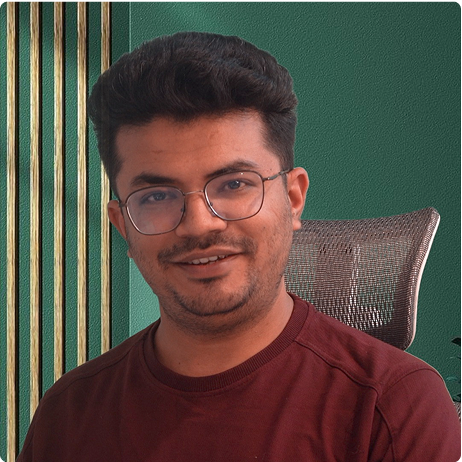
Prateek Mishra
Sr. Software Engineer
About Your Mentor
Meet our highly experienced and dedicated manager. Having trained 5K+ students and conducted 200+ sessions in colleges. With a passion for teaching and a knack for inspiring students, he ensures personalized guidance for every individual.
What You Could Become
Ignite Your Future: Become a Master of Mobile Application Development with React Native!
And many more...